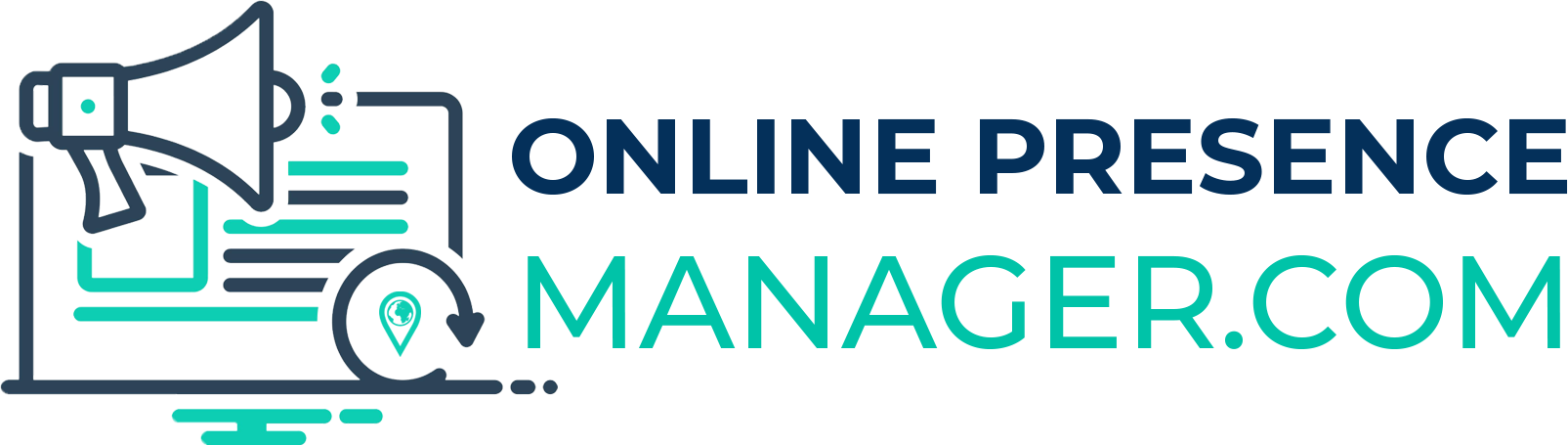Google AdWords play a significant role in the success of your business’s online presence. For this reason, when you hire an online presence manager to help manage your online business presence, it’s important that they are able to access your ads.
How to Invite an Online Presence Manager to Manage Your Ads
When you hire an online presence manager they will need access to your AdWords ads in order to maximize your traffic and monitor your ad campaigns. With the way that AdWords is set up, however, many small business owners aren’t sure how to invite another party to access and manage their Google ads, so today I want to cover that in a quick step by step how-to.
Before we begin with the how-to it’s important to know that anyone that you want to invite to access or manage your Google AdWords must have a Google account set up. If they do not have a Google account they will need to set one up before you can grant them access to your account.
Step 1: Log into your Google AdWords account.
Step 2: Click on the gear icon to access your settings and choose the “Account settings” option.
Step 3: Select “Account Access”.
Step 4: Select “+ Users”
Step 5: Now enter the email address of your online presence manager and enter a name for their user account.
Step 6: Set an access level on your OPM’s account from the drop-down menu.
Step 7: Send your invitation.
Step 8: Once your OPM receives your invitation via e-mail they will need to click the link in that email to access your account. Once they do this you will receive a notice that they now have access to your account.
Need an Online Presence Manager to Help Manage Your AdWords?
If you need help managing your AdWords account give me a call! As an online presence manager, I have the experience you need to optimize your AdWords ads to optimize your traffic and improve your online business presence! Plus, I offer all of my potential clients a free consultation via phone, so what do you have to lose? Pick up the phone and call me today at 727-475-6460!