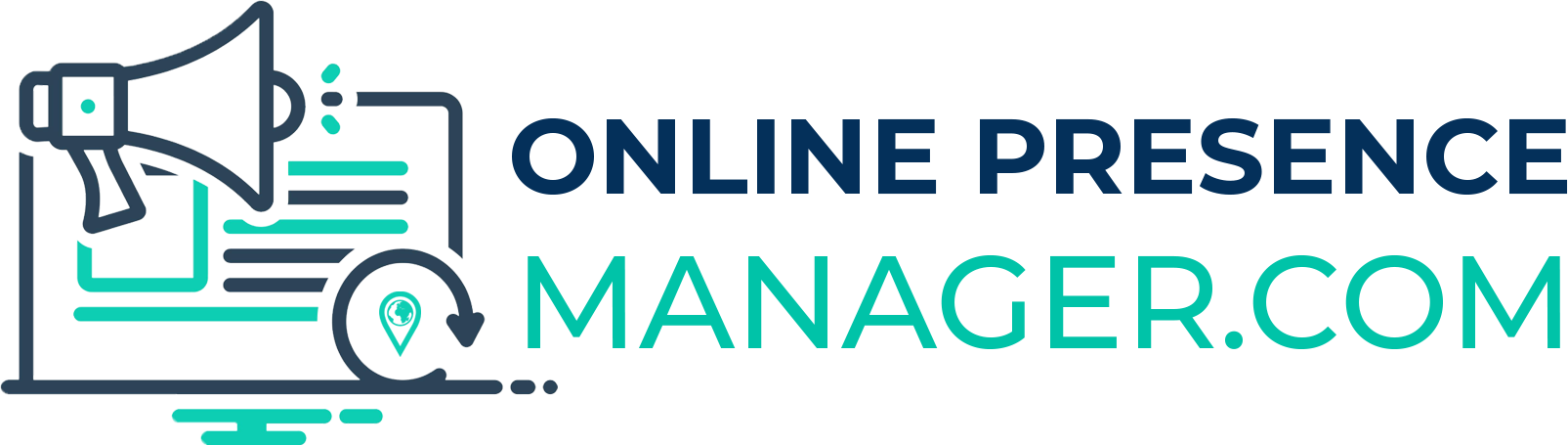If your company blog or website utilizes the WordPress platform, it’s crucial to understand the importance of SEO for WordPress. SEO optimization is necessary for any website to maintain a healthy search engine presence and depending on the platform used, the approach to SEO optimization may vary. Today we want to talk a little bit about SEO for WordPress.
SEO for WordPress: 6 Important Things to Keep in Mind
1. Pay Attention to the Basics
There are some very simple basic functions that you need to fine tune when you set up your WordPress blog. These basic functions play a very important role in establishing your search engine presence and optimizing your future website updates for search engines as well. For example, setting your permalink structure is one of the very first things that any WordPress website owner MUST do in order to gain the advantage of having keywords in each URL of your site.
A few of the other basic WordPress functions that must be set up when you first begin working with your site include:
- Ensure that every aspect of the WordPress theme that you have chosen or had created is functional AND functional in ALL web browsers.
- Establish categories for posts to your WordPress blog ahead of time so that the Permalink structure properly reflects keywords you want to target rather than simply showing posts as being “Uncategorized”.
- Install a basic security plugin or have a security suite installed and implemented on your server – WordPress is often a target of malicious spyware, adware, and virus attack attempts and a solid security system will lock down your site so that you don’t wind up getting blacklisted by search engines!
2. Install a Spam Comment Plugin
No matter what type of website you run and what type of content you post, there are always going to be unscrupulous people who want to steal your traffic and boost their linkbacks by spamming your comments. IF you choose to leave your WordPress comments section open, make sure that you have a solid spam filter in place like Akismet. This will prevent traffic leaks from your site and it will also prevent your site from being looked at as a link farm by search engines.
3. Ensure That You Have a Contact Form in Place and That it Works!
A contact form is an easy way for other website owners, content contributors, clients, potential clients, and future business partners to contact you about your business. These opportunities can be a great avenue for growing your website presence and increasing your SEO profile. Some website owners choose to post a traditional “e-mail us at:” link, however, these are regularly scraped by spammers who use your address for profit which can cause problems for you in more ways than one. Using contact forms is a better way to provide contact information to your audience too because it just makes things easier for clients since they don’t have to open up their e-mail application to message you.
4. Know That SEO is an Ongoing Process
Unfortunately, many businesses believe that once they set up and optimize their website, they can rely on that initial optimization to continue to rank in search engines. The truth is, however, that search engine algorithms are continuously changing and that means that what it takes for your website to climb the search engine ranking ladder is also going to change. So as a WordPress website owner, it’s your job to regularly monitor updates to search engine algorithms and make the necessary changes and tweaks to your website to ensure that you don’t get left in the dust. If you don’t have time to stay on top of this, hire an SEO manager who can because your online business presence depends upon it.
5. Implement a Traffic Tracking Solution
The preferred traffic tracking solution for many businesses is Google Analytics. Google Analytics is a program that’s easy to implement, that provides insight into various factors that influence your WordPress website presence, and is compatible with other Google webmaster tools that you may choose to use to promote your sites like Adwords and Adsense. You may think that tracking traffic has little to do with establishing your search engine presence but it’s actually an exceptionally important tool. Not only does Google Analytics allow you to see where your website traffic is coming from and what content that traffic is searching for, but you can also determine which pages of your website got them to your site in the first place. This is helpful because it allows you to replicate page and post structure that your website visitors like and you can target similar keyword campaigns to improve on existing search engine rankings!
6. Install AND USE an SEO Plugin to Guide You
With the ever-changing world of SEO it can be difficult to keep up with changes but installing a regularly updated SEO plugin like YOAST! will help you to format your WordPress pages and posts so that they are optimized for search engines. Yoast! in particular, is regularly updated with each major Search Engine algorithm update so that when major SEO elements shift – for example, Google requiring longer or shorter meta descriptions, you will automatically know from Yoast indicators as you write.
Do You Need Help with SEO for WordPress?
If you need assistance optimizing your WordPress website for search engines, Online Presence Manager can help! We specialize in general SEO and local SEO services for businesses of all sizes and we would be honored to help you too.