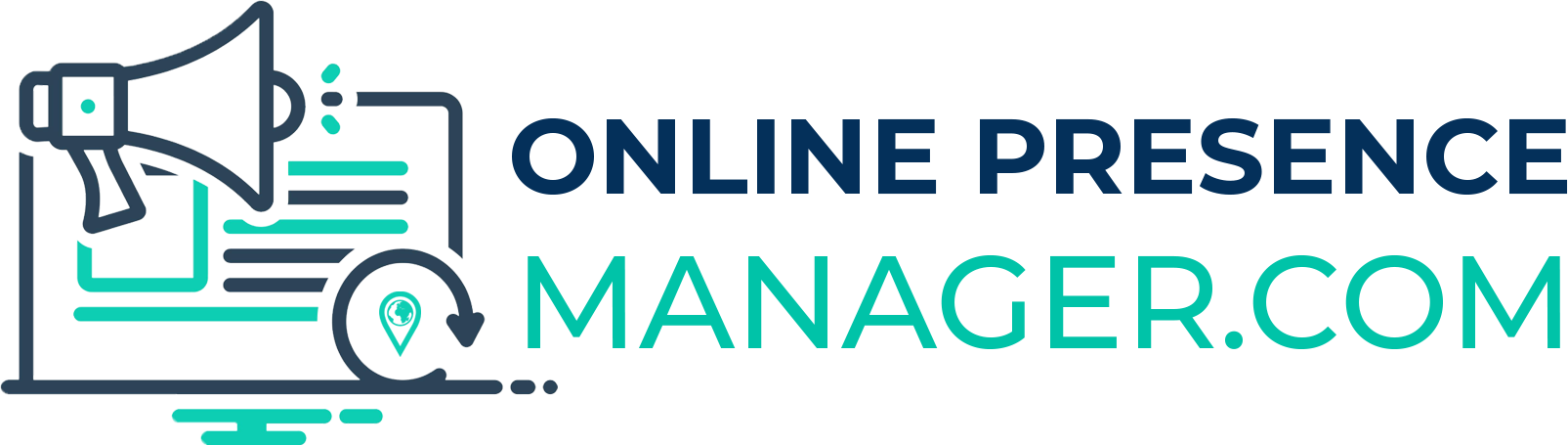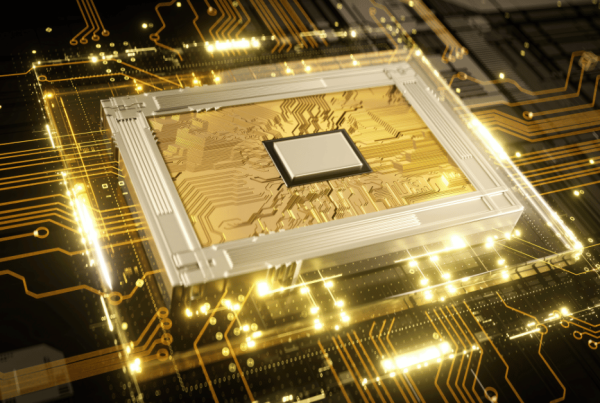Is your business marked closed on Google My Business even though you are currently open? Or maybe it’s been marked “temporarily closed”?
During the current COVID-19 crisis Google My Business marked many businesses as being closed or temporarily closed in the Google My Business directory.
This means that when looking up your business or your services in Google’s directory, clients and potential clients are going to see your business as being unavailable for their needs.
During the lockdown, this has been a helpful tool for small business owners in preventing customers from wasting a trip to your physical location, but now, as we see more businesses opening their doors, it’s important that you ensure that your business’s accurate opening hours and status are properly reflected.
 Is Your Business Marked Closed on Google My Business?
Is Your Business Marked Closed on Google My Business?
So, how do you go about checking your current business status on Google My Business and updating your opening hours to ensure that customers can access your business?
How To Check Your Business Status on Google My Business?
To check your current business status on Google My Business there are two things that you can do…
Firstly, you can visit Google Maps and search for your business name and location. If your business has a Google My Business profile, your business and business details will pull up.
If your business pulls up as closed or temporarily closed and you want to change your status, jump to the next section of this article. If your business used to pull up on Google Maps and no longer pulls up, follow the step below.
Secondly, you can sign in to your Google My Business account (selecting the location that you would like to manage) and verify that there is no “Temporarily Closed” or “Closed” notification. This typically displays on the dashboard as well as in the Info area.
How To Update Your Business Status From Closed to Open
- Sign in to your Google My Business account (selecting the location that you would like to manage)
- Select Profile
View all
Reopen this listing.
Who to Contact For Help With Your Google My Business Listing
To get help for your Google My Business listing we recommend the following steps:
First, search through the Google My Business Help Center to be sure that your question hasn’t been answered before.
If you don’t find the answer that you’re looking for in the Help Center, the next best place to try is the Google My Business community. In the community, you can search posts from other Google My Business users to be sure that your question or problem hasn’t already been addressed. If it hasn’t, post it in the community and you should receive a reply quite quickly.
If you don’t get a reply to your post in the Google My Business community, use the “Contact Us” option for Google My Business users. After filling in your basic information on the “Contact Us” page, you will receive a selection of contact options that will allow you to get in touch with Google My Business support professionals. That said, it can be particularly difficult to get hold of anyone which is why we recommend this as a last resort.
You also have the option of talking with a Google My Business specialist like those we have on our team here at Online Presence Manager. Our team is ready and able to help you with all of your Google My Business needs!
Online Presence Manager Services For Google My Business
At Online Presence Manager, we specialize in a number of services including helping businesses like yours to set up, manage, and maintain a healthy Google My Business Profile. We currently offer a few different service options that you may want to consider if you aren’t technologically-savvy. These packages and services include:
Google My Business UPDATE – $95
For $95, this package includes:
- Updating your current Google My Business profile to include your open and close of business.
- Creation and submission of one post on your profile.
- Claiming your business shortname.
- Submitting your business for verification.
- Updating your business information.
- Updating your hours of operation.
- Updating your service area.
Be aware, however, that this service does not include adding or updating menus or individual service items. This option is included in the Google My Business Setup package if this is a feature you are interested in.
Google My Business Setup – $195
A more comprehensive service for those of you who are new to Google My Business, this service includes the following:
- Setting up 100% of your business profile on Google My Business.
- Creating a Google post for your Google Maps result.
- Google verification
Do You Need Help With Your Google My Business Profile?
If you need help setting up, editing, or otherwise adjusting your Google My Business Profile, Online Presence Manager can help! Why not give us a call and take advantage of our free consultation so that we can discuss how our company can help your company to succeed? Just dial 727-475-6460 and we’ll get you taken care of.